News Alert: New ePCR Integration Simplifies EMS Data Management and Enables Better Care Coordination
Implement These Best Practices for Improving Comms Center Performance
Step into any dispatch communications center, and you’ll witness a familiar buzz of activity which, to the untrained eye, can look like barely controlled chaos

Step into any dispatch communications center, and you’ll witness a familiar buzz of activity which, to the untrained eye, can look like barely controlled chaos. Simultaneously occurring emergencies, pre-scheduled trips, and the chatter of call takers and radio communications create a complex, often stressful work environment. Even so, well-managed comms centers are anything but chaotic. Savvy supervisors know how to train personnel to take maximum advantage of technology to make their jobs easier and to deploy the right resources to the incident as quickly as possible.

Using dispatch software effectively can go a long way toward improving operational efficiency and creating a calmer comms center that runs smoothly, especially when things get hectic.
Embrace Real-time Mapping and Optimized Routing
Outdated, static maps cause problems for dispatchers, as well as for crews in the field. When emergencies happen in new housing developments or along a recently added stretch of road, it’s not uncommon to “drop a pin” into a cornfield. Without an accurate visual of the incident location, it’s difficult to identify where the closest available vehicle is. Furthermore, even if the dispatcher is familiar with the incident location, relying on his or her knowledge of the location and best routes can be risky. Construction delays, accidents, and weather-related closures can develop without notice and require real-time rerouting.
Web-based, interactive maps update continuously and capture the current situation, from the latest available address information, to developing traffic issues, to weather conditions. Computer-aided dispatch (CAD) software with integrated real-time maps for optimized routing and situational context supports better dispatch decisions.
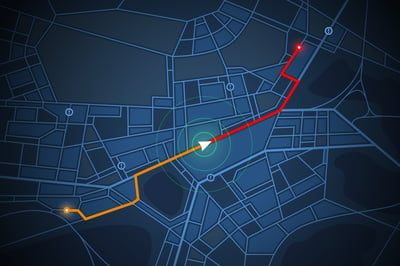
Take Full Advantage of CAD Capabilities
Whether cloud-based or on-premises, the best CAD solutions can streamline workflows and put essential information at your fingertips. Some underutilized capabilities include:
Response Profiles by Mapped Response Zones — Automate response zone selection by using mapped zones. Response profiles can be defined based on a geographic area, which is a useful feature for ensuring compliance with service contract requirements. Response profiles can be modified further with additional criteria, such as priority.
Groups — Set up unique paging groups for crew members, vehicles, system users, supervisors, and for all employees. Preset paging groups are helpful when trying to obtain information on covered shifts or other critical on-shift details. Paging groups can even be useful in the billing process, for example, by setting up biller groups for call-back workflows.
Arrival Status — Track the arrival of crews on scene in relation to other factors, such as law enforcement officers (LEO) arrival, other first responders on scene, scene safety status, etc. Tracking arrival status with situational context details is useful for documentation and crew safety quality assurance.
Improve Response Time, Financial Performance, and Employee Satisfaction
Managing emergency and transport requests is all about efficiency. Creating an environment in which more information is visible and accessible at any given time results in more rapid, more accurate response. Call-takers and dispatchers can communicate information accurately and completely the first time, when every second counts. When lives are at stake, there is no time for course correction.

Even in non-emergent situations, smooth communication and efficient response has benefits — simplified workflows, reduced stress, improved relationships between field crews and dispatchers, to name a few. Error prevention eliminates radio chatter to ask questions or confirm details. Efficiency in the comms center improves response times, which factor into contractual obligations (including fines for delays) and compliance requirements.
Dispatch software helps put resources where they’re needed when they’re needed. Beyond its basic functions, it can also create a calmer, higher performing comms center environment. Improving performance has a positive effect on patient outcomes and profitability and also can contribute to job satisfaction and employee retention. If your center isn’t already taking full advantage of available dispatch capabilities, there’s no better time than now to start.
Read More About Dispatch Best Practices:
Connected Communication Using Mobile Devices Transforms EMS Dispatch
Related Posts
4 Must-have Data Points for Dispatch-Billing Alignment and Maximum Reimbursement
How STAT MedEvac Connected Device, Software, and Data Technology To Enhance QA and Elevate Care
ZOLL Pulse Blog
Subscribe to our blog and receive quality content that makes your job as an EMS & fire, hospital, or AR professional easier.
ZOLL Pulse Blog
Subscribe to our blog and receive quality content that makes your job as an EMS, fire, hospital, or AR professional easier.