The ZOLL AR Boost MBI Discovery tool quickly and automatically identifies and converts an individual HICN or SSN to Medicare Beneficiary Identifier (MBI) to help facilitate clean claims and optimum reimbursement.

What Is a Medicare Beneficiary Identifier?
As of January 1, 2020, the Centers for Medicare and Medicaid Services (CMS) requires an MBI for all Medicare transactions such as billing, claim submissions, and appeals. It replaces the social security number-based health insurance claim numbers (HICNs) previously used for Medicare patients. There are no hyphens or spaces in these sequences. If you include hyphens in your claim, it could be rejected. MBIs are sometimes shown with hyphens — for example, on a Medicare card — strictly for ease of reading.
Who Is Affected?
Every healthcare provider, physician, and supplier that submits claims to the Medicare Administrative Contractors (MACs) for services rendered to Medicare beneficiaries must use MBIs. Medicare will reject claims and transactions that fail to use MBIs.
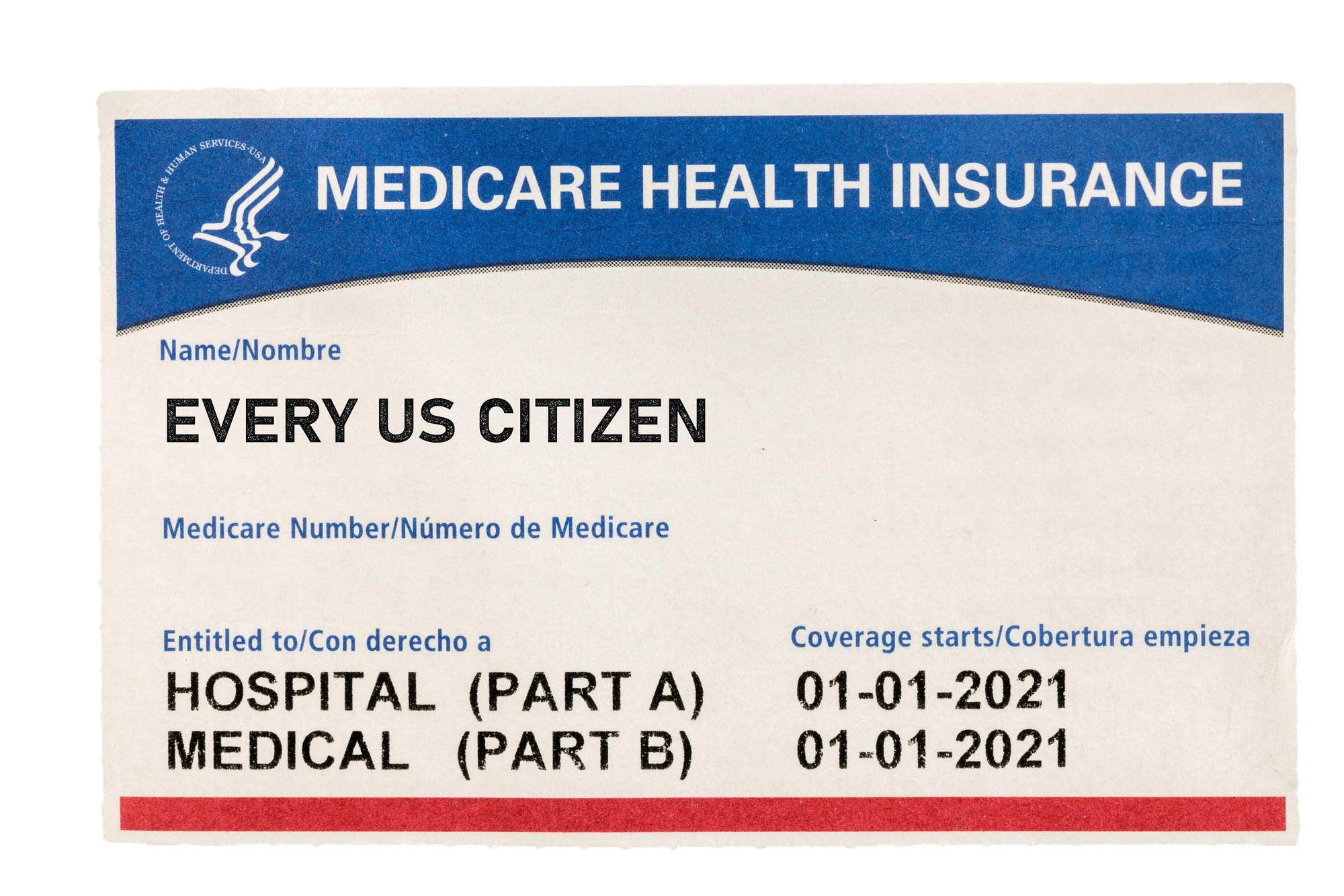
Providers or billing software vendors can look up the MBI number using one of three manual methods: 835 remittance files, MBI discovery on the MAC website, or wait for Medicaid to possibly return the MBI on an eligibility response. Alternatively, they can rapidly and automatically identify and convert an individual HICN or SSN to MBI using ZOLL Data Systems' MBI Discovery tool. Our tool accelerates what is otherwise a time-consuming, manual process that can adversely impact reimbursement. Automatic lookup facilitates clean claims and optimum reimbursement./p>
We can also execute batch queries for all Medicare patients in your databases. Simply send a batch file containing each patient record, in Excel format, through our secure portal. We will use our MBI Discovery tool to run our proprietary, enhanced process and deliver updated MBI numbers for all valid HICN and/or SSN within 24 hours. If you’re using RescueNet® Billing Pro, ZOLL Billing, or ZOLL AR Boost solutions, the MBI Discovery tool is already built into your solution. If you’re using non-ZOLL software, you can easily integrate our MBI Discovery tool into any healthcare billing system or access it via our secure portal.
Webinar on Demand
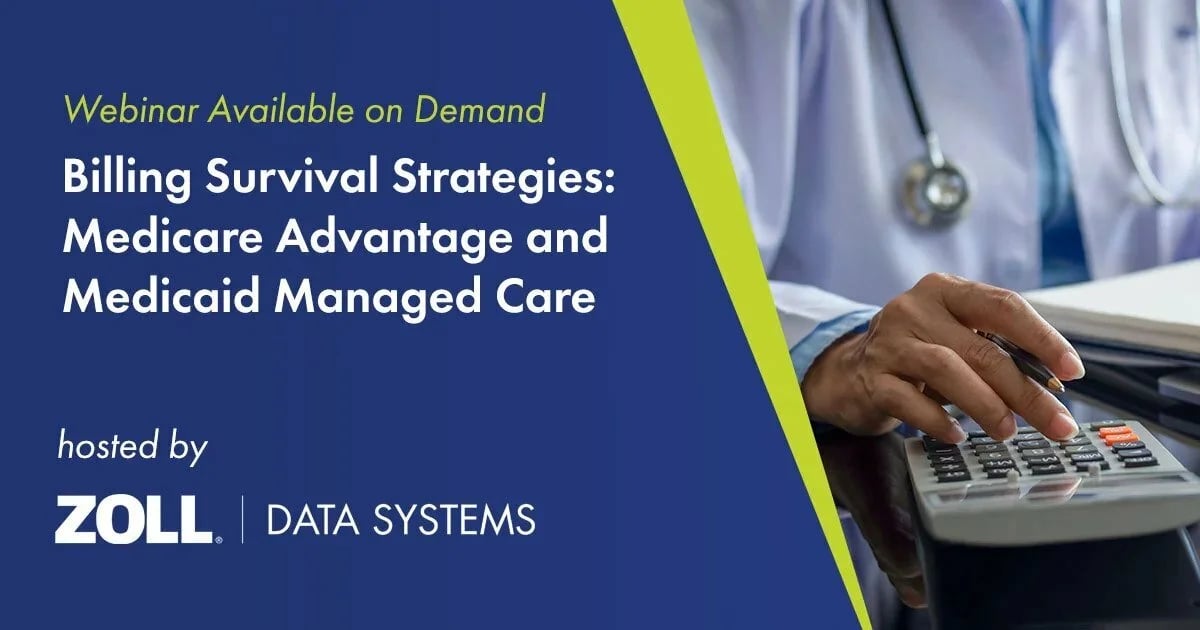
The ZOLL AR Boost solution suite includes automated tools to find, correct, and verify patient and payer information in real time. It eliminates the need to query multiple databases, helping ensure that all revenue sources are identified, accelerating claims processing, and reducing claim denials.
Learn MoreWith our MBI Discovery tool, it’s easy to get clean claims out the door quickly and efficiently. Request a free, sample batch run of your data.
